
REGISTER
Click the blue 'REGISTER' button at the bottom of the Login screen.

Enter your information as required and click on the green 'REGISTER' button.
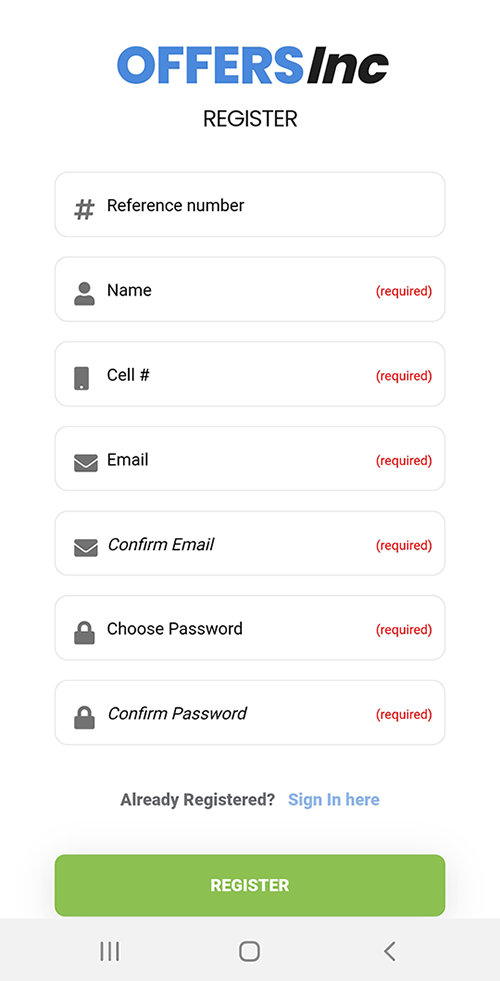
LOGIN
From the 'Login' screen enter your credentials and click on the green 'LOGIN' button.
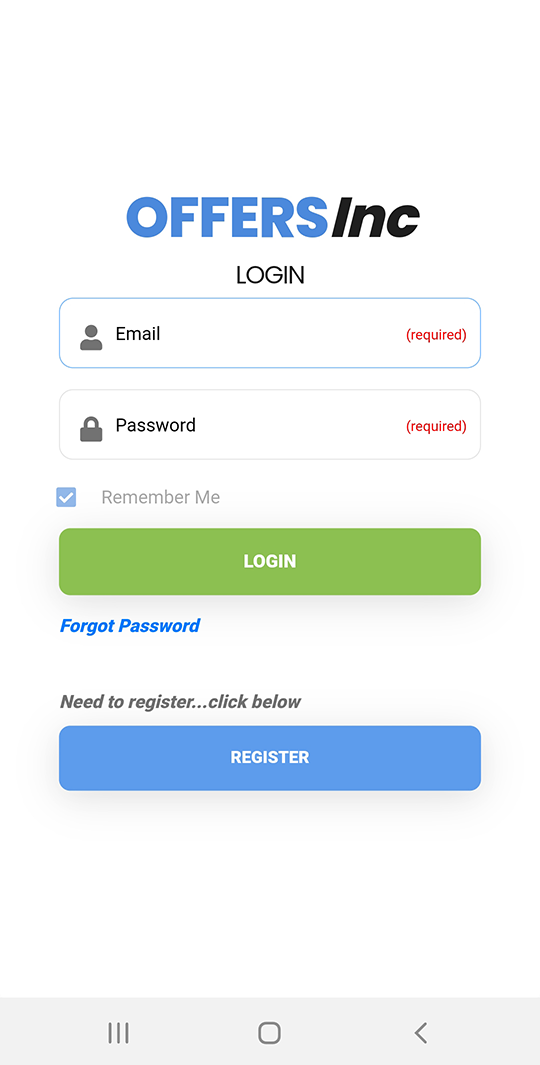
Clicking on the green 'LOGIN' button will take you to the OffersInc home page.
LOAD YOUR ACCOUNT
Click on the 'ICON' or 'Account Details' from the menu. You can load Discount Dollars to your account using your credit card or using a prepaid voucher. Select your method of choice.
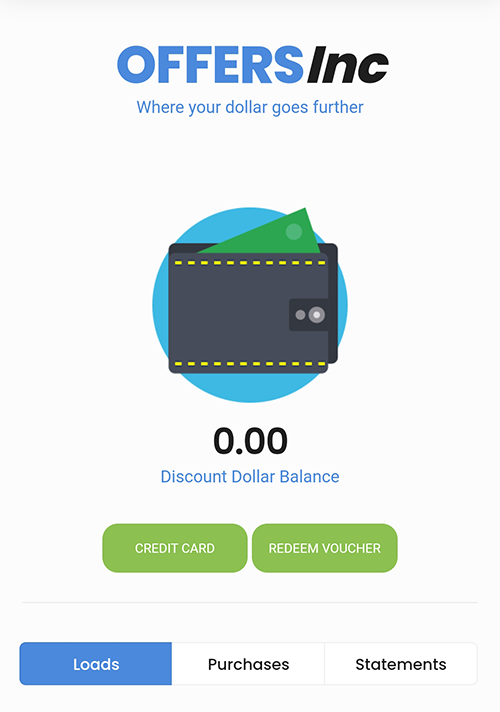
LOAD YOUR ACCOUNT - Credit Card
Click on the green 'CREDIT CARD' button from the Account Details screen.
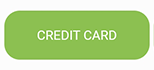
Enter the amount of Discount Dollars you want to purchase. Click 'Process'.
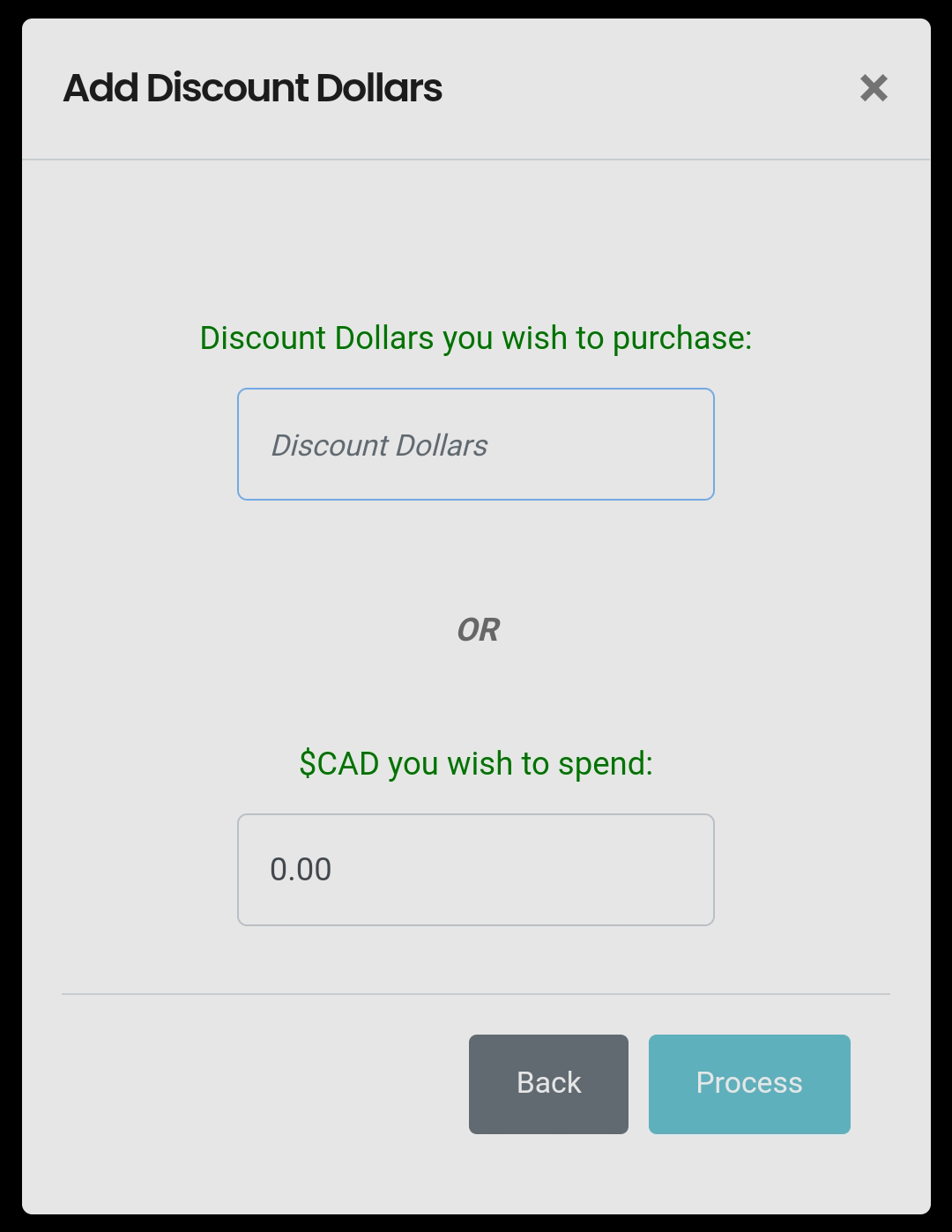
Review the 'Terms of Use' and click the blue 'Accept' button to initiate the credit card payment screen.
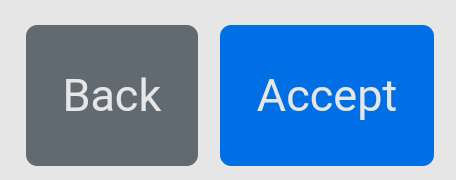
Enter your credit card information and click the grey "Pay" button.

LOAD YOUR ACCOUNT - Voucher
Click on the green 'REDEEM VOUCHER' button from the Account Details screen.

Enter your alpha-numeric voucher number (AAAA-1234) in the white box and then click the blue 'Redeem' button
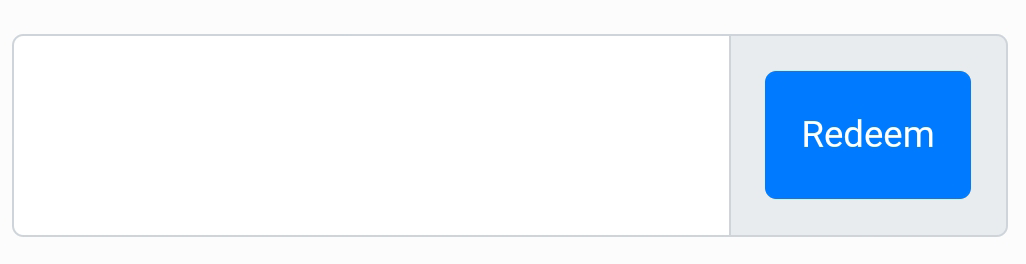
Your Discount Dollar account balance is updated in real time. You can go to 'Account Details' to view your updated balance.
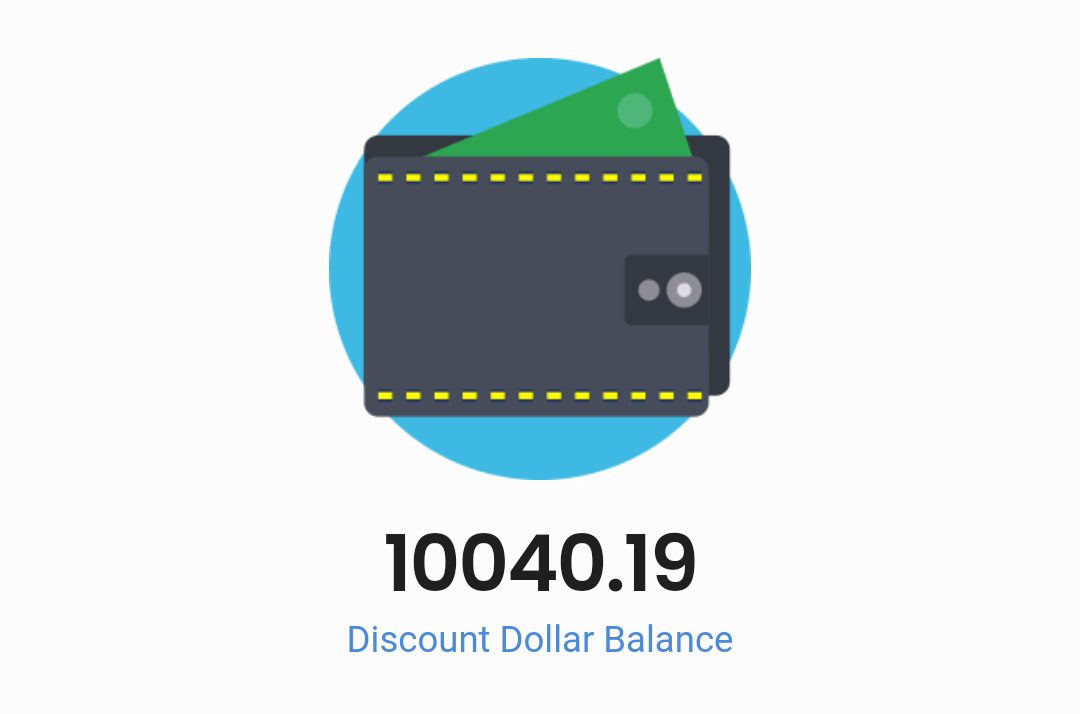
Copyright © OffersInc All Rights Reserved
OffersInc is a product offering from onAccount